Edge Collective
Inexpensive Heltec WiFi + LoRa Gateway Setup
Notes on setting up a Heltec device.Arduino IDE Setup
Board Manager URL for ESP32:
https://dl.espressif.com/dl/package_esp32_index.json
Board Manager URL for Feather M0 LoRa:
https://adafruit.github.io/arduino-board-index/package_adafruit_index.json
Guides
Basically need to just load this config file in 'Additional Board Manager URLs' field in Preferences in Arduino IDE:
https://dl.espressif.com/dl/package_esp32_index.json
Then can select Heltec WiFi Lora (V2) (the board we're using).
WiFi scan worked.
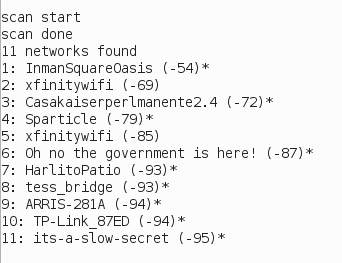 |
|---|
| Initial wifi scan test. |
Display Library
U8g2 library for Arduino covers a wide range of common displays.
Test code that will scan wifi and display the results on the screen.
Main Heltec Documentation
Coding and Setup Debugging ...
Instructable that has a nice set of diagrams of pinouts
Main github reference for Heltec devices -- includes KiCad file for device
Heltec WiFi LoRa send / receive
Robot Zero One LoRa receiver demo
They suggest using this LoRa library.
Working LoRa Example
Follow Robot Zero One LoRa receiver demo;
use this LoRa library;
And this example.
Receive and display. Can get it posted on the display using this example with U8g2 display library -- basically works.
Radiohead Example
Basic RFM95 Receive code for Heltec. Works.
Low Power sleep
Discussion of entering low power sleep mode
HTTP GET AND POST
Tutorial here.
Working code to do basic JSON post to FarmOS here.
ArduinoJSON SerializeJSON documentation.
HTTP JSON POST TO FARMOS
Using loop-updated variables, code is here.
HELTEC WIFI LORA POST TO FARMOS
Using dummy variables, not yet parsing incoming radio, code is here
Github Repo
Feather sends JSON data; Heltec receives, parses, posts to FarmOS; code is here.
1-wire temp sensor on remote
Sleep Modes for ESP32
Some nice notes here
Deep sleep example code
Able to get about 2 mA in deep sleep using Heltec. ...
.. then turned off lora radio and got 1 mA.
gist of the code to do this is here
Further discussion of low power modes here.
ESP32 Data logging
Single-channel gateway guides
From CNX Software -- looks like they use dozens of nodes here.
Heltec Deep Sleep
Thread here.
Heltec OTA updates
Lastminuteengineer description using Arduino IDE is here.
Using the web, here.
Espressif github example of web-based OTA here.
Modified example worked nicely, code is here
Login page:
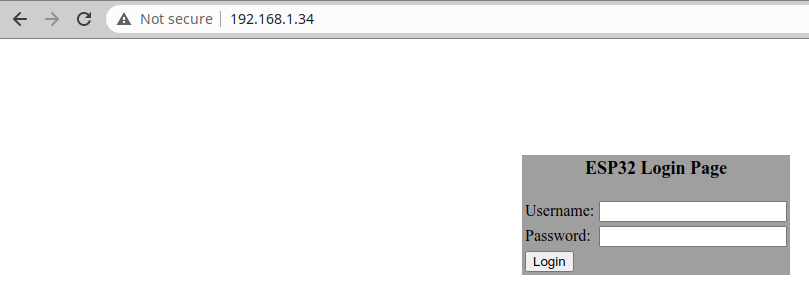 |
|---|
| Initial login page to ESP32. |
And it works!
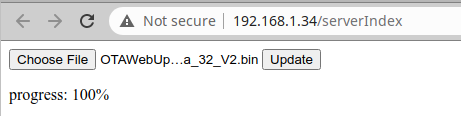 |
|---|
| Progress after uploading. |
General Heltec guides
Great guide to Heltec, here
Config Portal setup for wifi on ESP32
WiFi Manager library here
I think the relevant section is here
Nice guide for Config Portal here
- This library here is the relevant one in the above guide.
Nice set of utilities around AutoConnect and etc for ESP32 by 'hieromon', here
Maybe this, by 'Hieromon' is the latest lib <---- yes, this is it!!
Getting started page here <---- Great place to start with autoconnect.
Working Autoconfig code
This is the code that I took from that link just above, and I put it here And it worked!
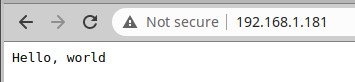
Easiest to install AutoConnect via ArduinoIDE -- it then prompts for other necessary libraries.
Can use AutoConnect 'Credential' example to erase currently-saved WiFi credentials.
Embedding autoconfig
How to embed Autoconnect, here.