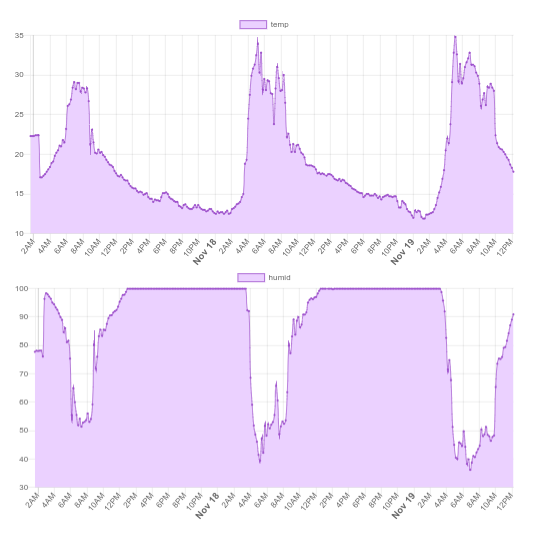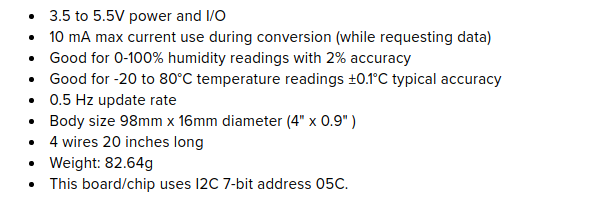Edge Collective
Vale da Lama Greenhouse Monitoring
Greenhouse monitoring electronics at Vale da LamaOverview
All of this research and prototyping is occurring at Quinta Vale Da Lama.
April 13, 2020
SQLite
Great talk on Sqllite, arguing that it's appropriate for a database located on 'the edge'.
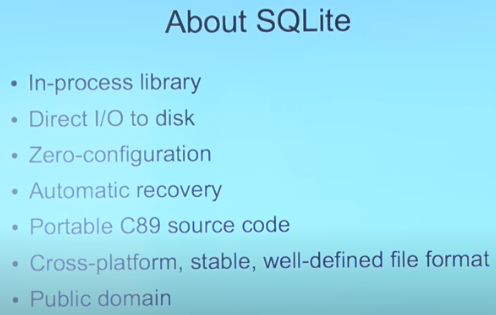
24 Apr 2020
Test Feather Code
Simple test code for Adafruit Feather + RAK
05 May 2020
Configuring the region on the RAK
General setup for the RAK 7243 + Pi firmware is here.
Information about the configuration file is here.
The firmware we're using is here.
Can use 'gateway-config' command line script on RAK to set the region:
sudo gateway-config
This script modifies this file:
/etc/chirpstack-network-server/chirpstack-network-server.toml
Basic Arduino Test Code
Basic test code for sending data to the RAK in OTAA mode is in gist form here.
Configuring the region on the Arduino
Changing the region on the Arduino requires modifing a special header file.
See the Adafruit Arduino tutorial here.
Adafruit Feather 900 Mhz can be tuned to 868 Mhz band
See the below snippet from the Adafruit Feather M0 LoRa 900 Mhz product page:
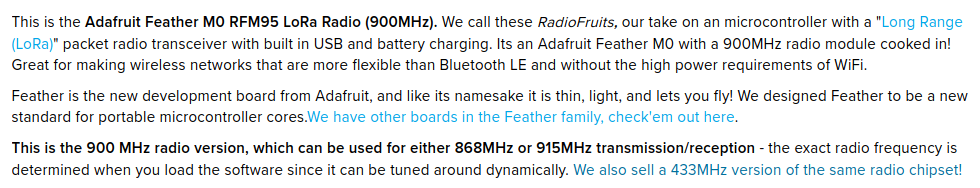
Adafruit LMIC OTAA basic code will attempt to rejoin periodically
See this example serial output:
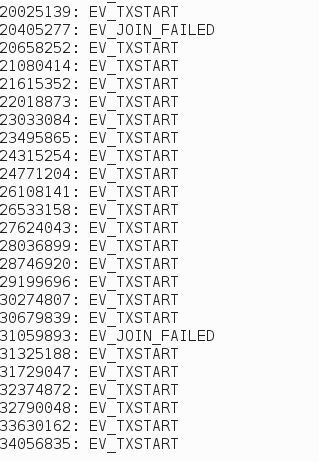
Needed tweak on Adafruit for EU band
See the forum post here:
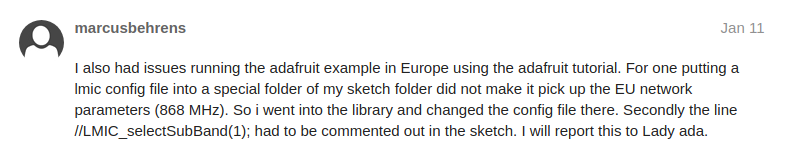
This might be a useful reference for setting up 868 band.
Current impression is that RAK hardware does indeed distinguish between 868 and 915 Mhz bands ... ?
05 May 2020 13:27 Update: there is a 'project_config' file located in the 'src' folder on in the lmic library folder itself -- and it's set to the US band -- perhaps this is overriding the project files? Trying setting it to EU and the RAK to EU. One open question is how specific the RAK Pi Hat is re: freq bands ... can it handle 868?
So the current thinking for getting 868 band to work is:
- change the Arduino lib folder project_config file to 868
- change the sketch lib folder project_config file to 868 (for good measure)
- comment out LMIC_selectSubBand(1);
Meanwhile, note that upload via bossac did work on the Pi.
Confirmed -- was able to get upload on RAK in US '915' version by setting to '868' following above steps. Key seems to have been the Arduino library project_config folder issue.
Note: we are using mcci-catena arduino-lmic 2.3.2 version of library with success. Later versions haven't always worked. Stick with that for now.
Strategy
First:
- set up RAK to 868 via sudo gateway-config
- try loading binary to Feather via RAK
Second:
- make sure we're using proper version of lmic library (see above)
- change the Arduino lib folder project_config file to 868
- change the sketch lib folder project_config file to 868 (for good measure)
- comment out LMIC_selectSubBand(1);
Wiring Adafruit Feather to BME280
As per instructions here:
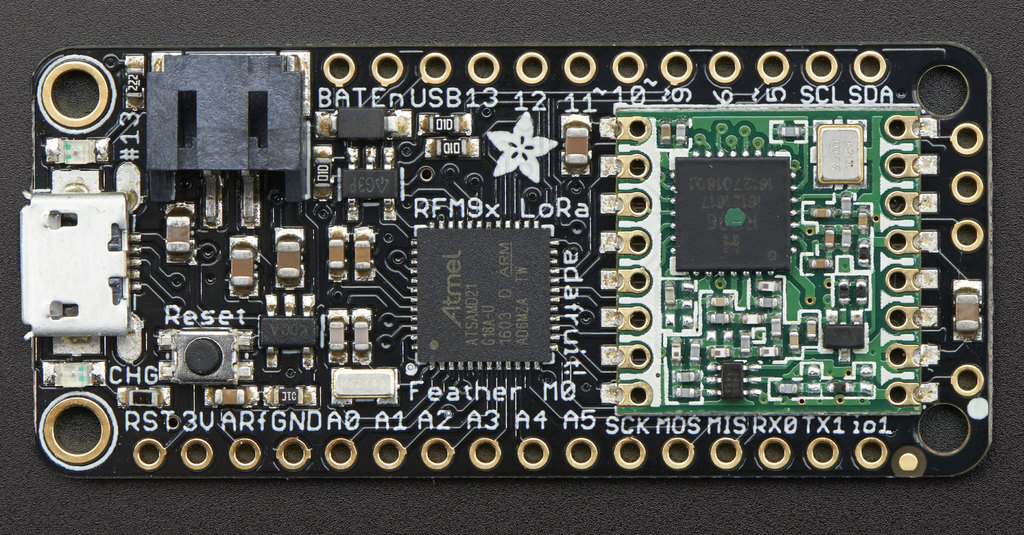
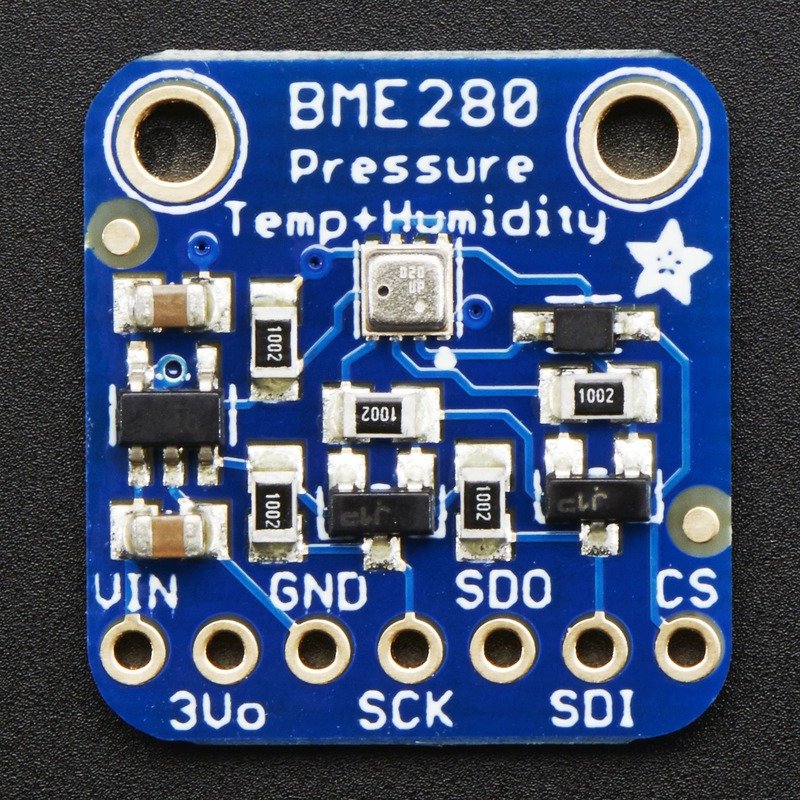
BME280 ---> Feather
- VIN --> 3V
- GND --> GND
- SCK --> SCL
- SDI --> SDA
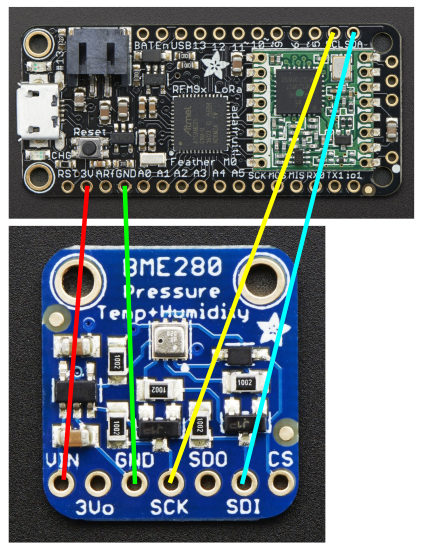
Code for BME280 + Feather M0 LoRa
Using the BME280 can be accomplished by using the Adafruit BME280 Arduino Library, which also requires using the Adafruit Sensor Library.
Uplaoding firmware to Adafruit Feather M0 via command line (bossac)
An Adafruit tutorial is here. Note that we need the 'arduino' branch of the bossac tool on github, which is version 1.7.X.
sudo bossac -p /dev/ttyACM0 -e -w -v -R firmware.bin
Debugging the BME280 sensor
Sensor not working on Walt's RAK. Q: is it because of connection to Feather / problem with Feather, or is it because of some setting on the Gateway?
Diagnostic: some basic BME280 test code, non-LoRa -- just prints values out to serial port. Wrote the binary, and then sent it to Walt's feather remotely -- and got back an error:
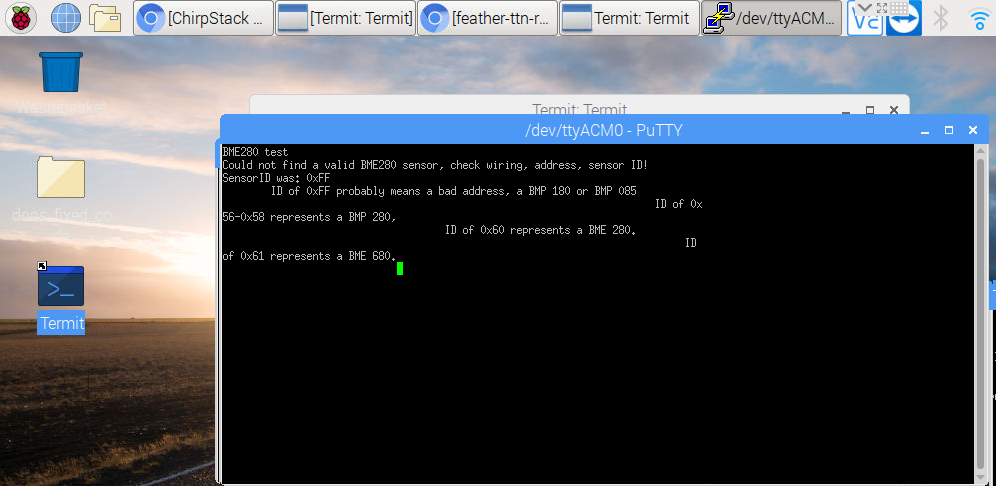
09 May 2020
BME280 Node Fixed
Walt was able to fix the BME280 node by re-soldering nad re-wiring:
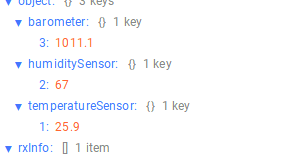
Local Sqlite database on USB
We've been able to get a local sqlite database up and running now, stored on a USB flash drive on the RAK:
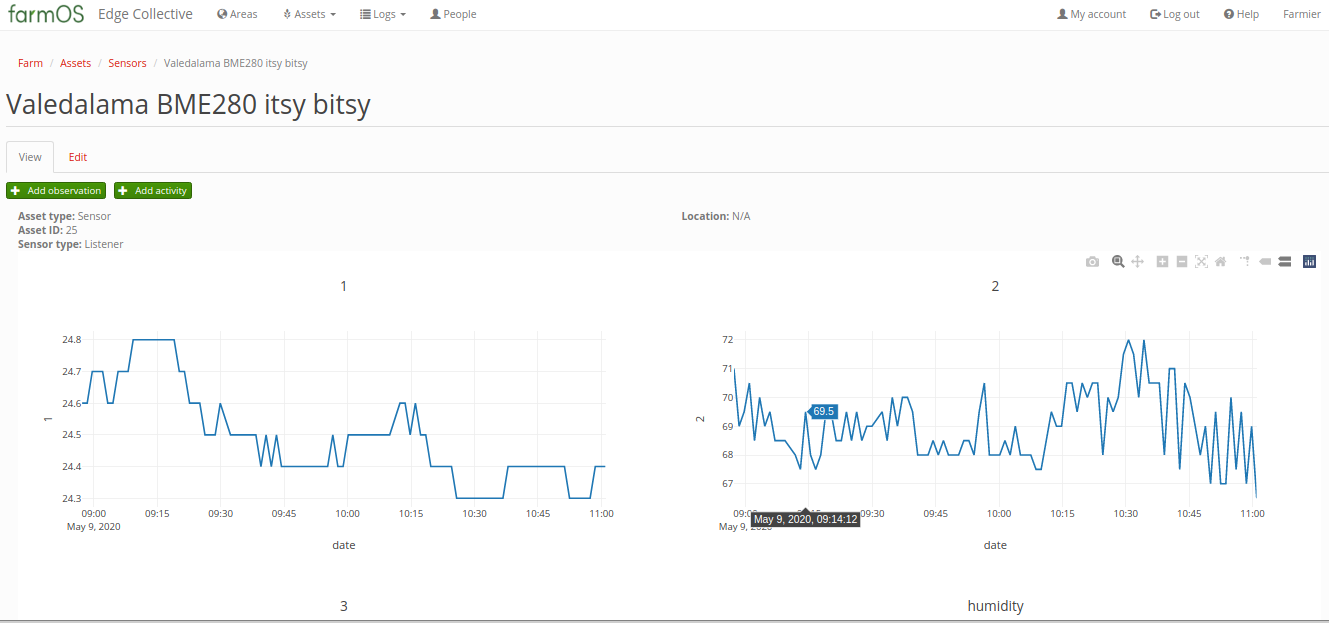
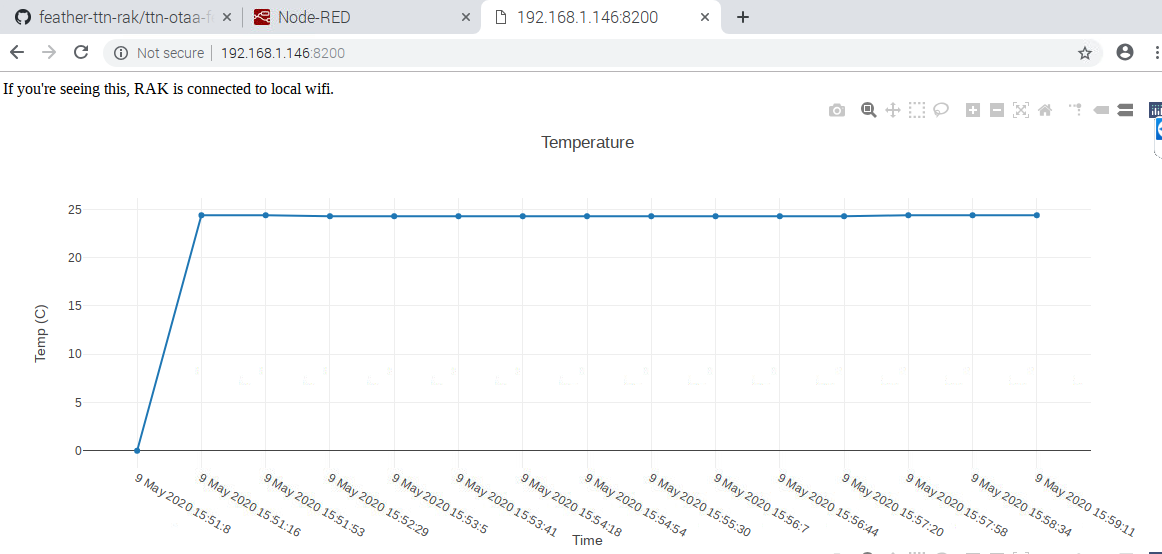
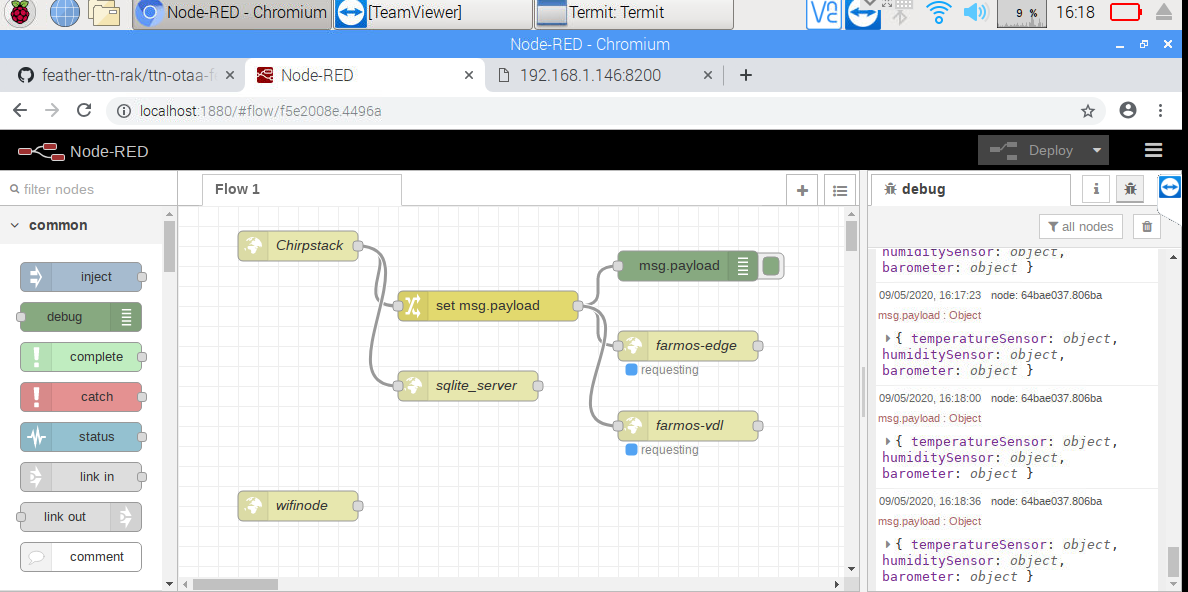
Human-readable date format
And we added a field to the database that provides a human-readable date.
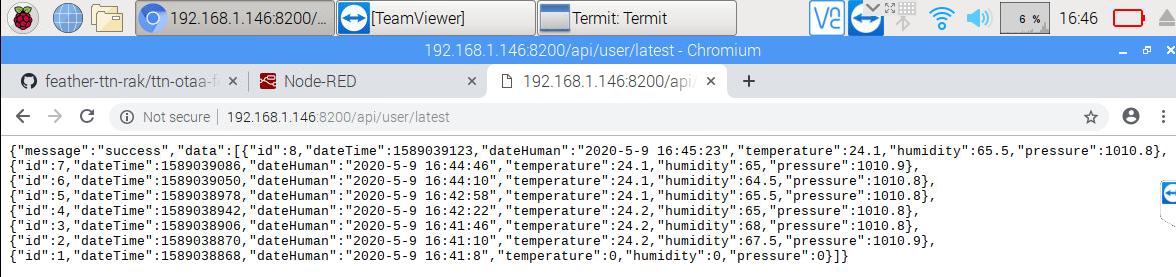 ## Overview
## Overview
Video explanation of the current status as of Oct 07 2020 ..
AM2315 and 'new' i2c on Feather M0
Issue: we designed a breakout board (in Eagle CAD) to be milled in Portugal by Lucio; but the original intent was for a different, non-i2c sensor; the one we're using now is an i2c sensor (the AM2315, and requires:
- 10K pullups on both signal lines
- that the signal lines be used as i2c lines, which isn't standard for the Feather M0 firmware.
References
I2C
Ah -- update -- can't reassign the pins because of the 'pad constraint', see the section here.
AM2315
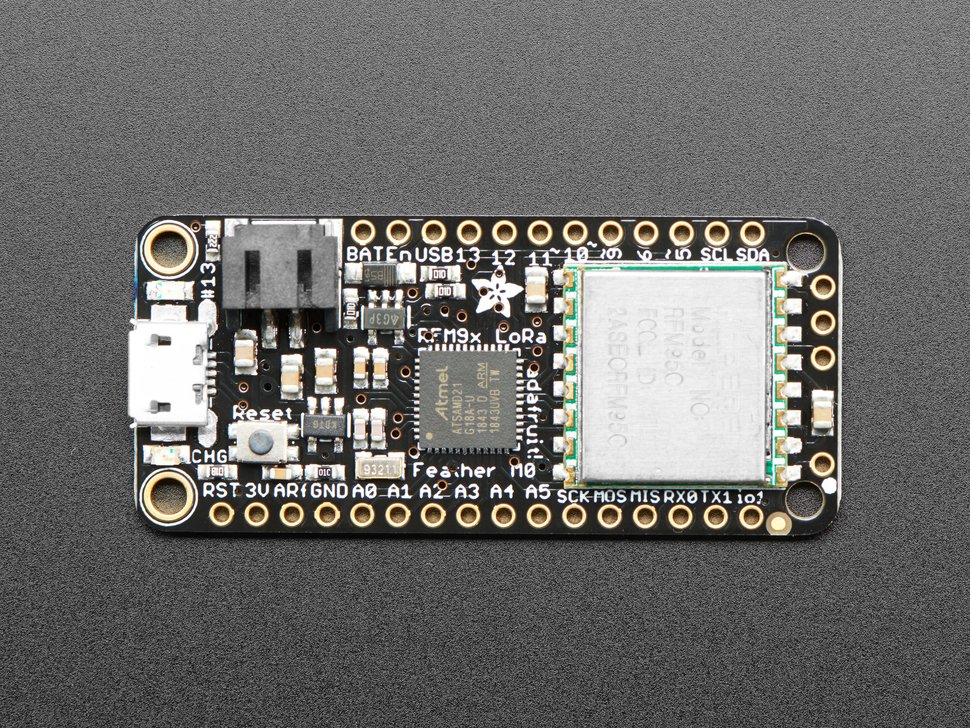 |
|---|
| Adafruit Feather M0 LoRa (for pin reference). |
FAB Farm
 |
|---|
| Lucio's FAB Farm. |
Feather BME280 data export from server
One can grab CSV data from the Valedalama server like thus:
http://64.227.0.108:8100/api/csv?limit=1000
where the 'limit=N' parameter gives the 'most recent N values'.
A snapshot of all of the historical data from "Valedalama BME280 Feather" from the earliest collection date (July 10 2020) up through Oct 10 2020 can be downloaded here.
Board Designs
Remote
Remote Version 4: Eagle CAD
Design files are here
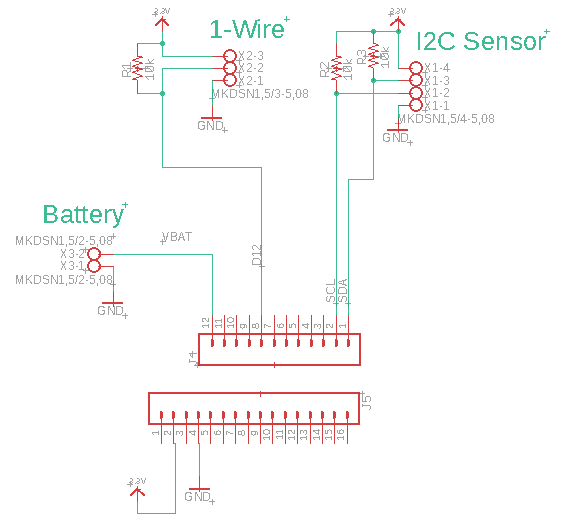 |
|---|
| Remote schematic, version 4. |
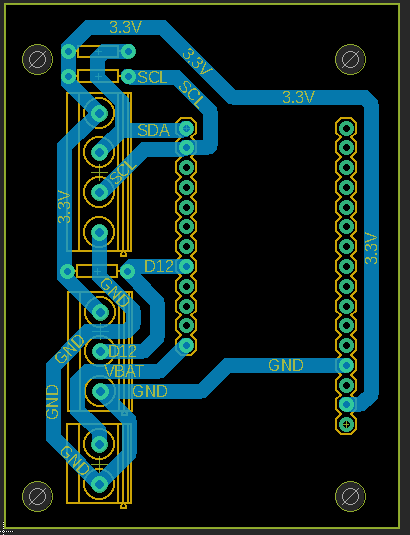 |
|---|
| Remote board, version 4. |
Remote Version 5 in KiCAD:
Repo is here.
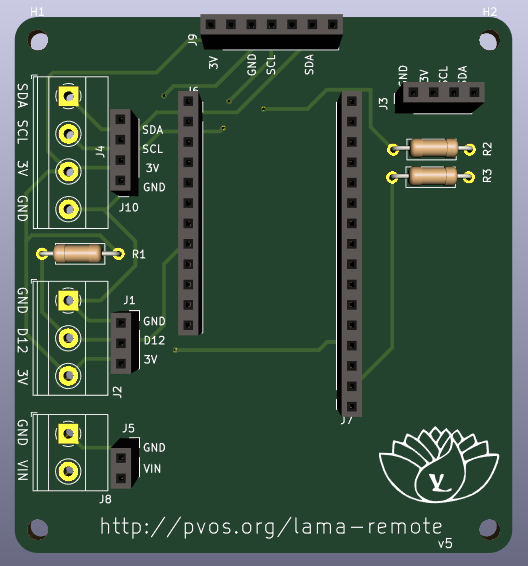 |
|---|
| Remote board, version 5. |
Assembly Guide for Remote Node Version 4
(Update OCT 30 2020)
Lucio has milled both Version 3 and Version 4 of the remote node. Current focus is on assembly of Version 4 (design files here.
For reference, Version 4 board design looks like this:
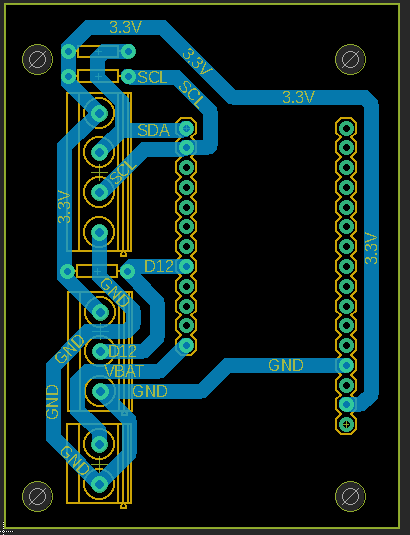 |
|---|
| Remote board, version 4. |
It is a 'mother board' for a Feather M0 LoRa microcontroller.
The remote board version 4 requires:
- A 1x12 and a 1x16 0.1" / 2.54mm female header, to hold the Feather in place.
- Note: the Feather also requires 1x12 and 1x16 2.54mm male headers soldered to it, as well as an antenna (a straight wire, or a helical one). I think this is already done.
- A 4-position 5mm spacing screw terminal (typically, a pair of 2-position screw terminals)
- A 3-position 5mm screw terminal
- A 2-position 5mm screw terminal
- 3 resistors (all of them 10K, or all of them 4.7K).
It is obvious from the footprints on the board which of the above go where :)
Note: the ESP32 device only requires that the accompanying antenna that came with the baord be plugged into it (it's a bit fiddly, but no soldering required).
2020 Nov 10
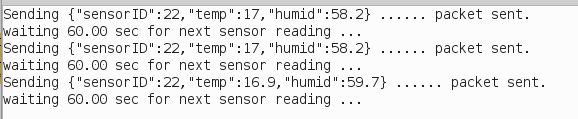
The associated version 5 kicad pcb file is easy to upload to Aisler (German PCB producer) -- about $25 euros for 3 PCBs, 3-5 day turnaround:
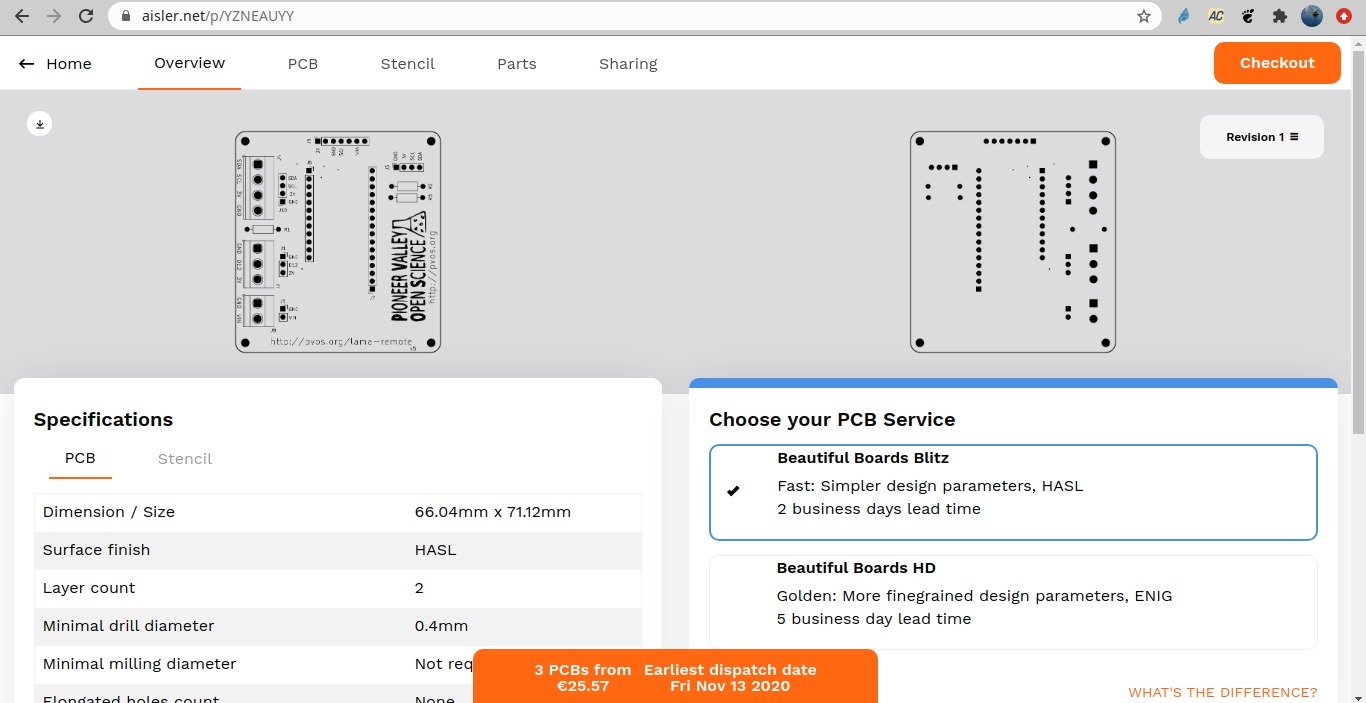
2020 Nov 11
Lucio's setup, with his milled board:
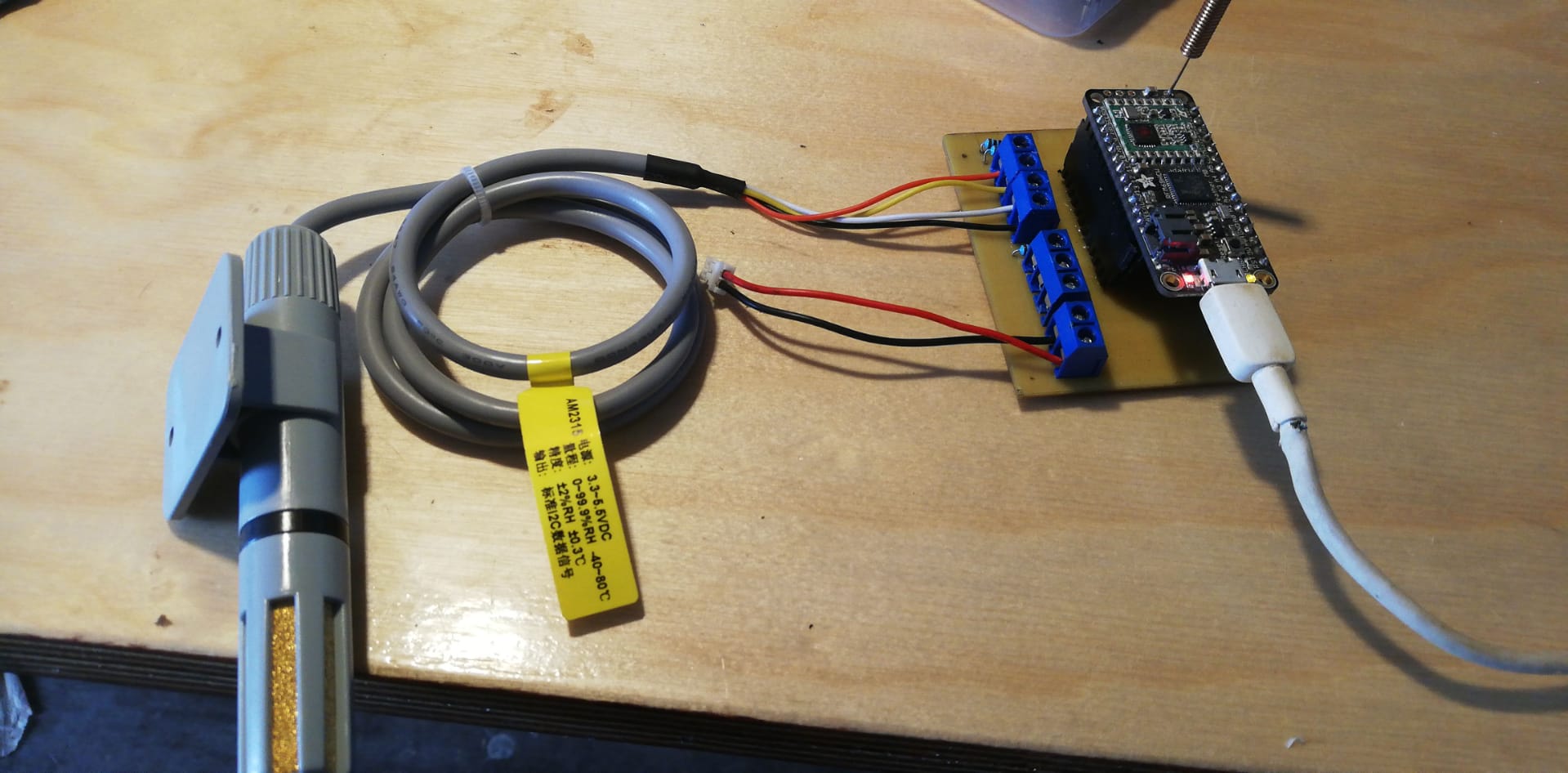
Sensor working with the feather:
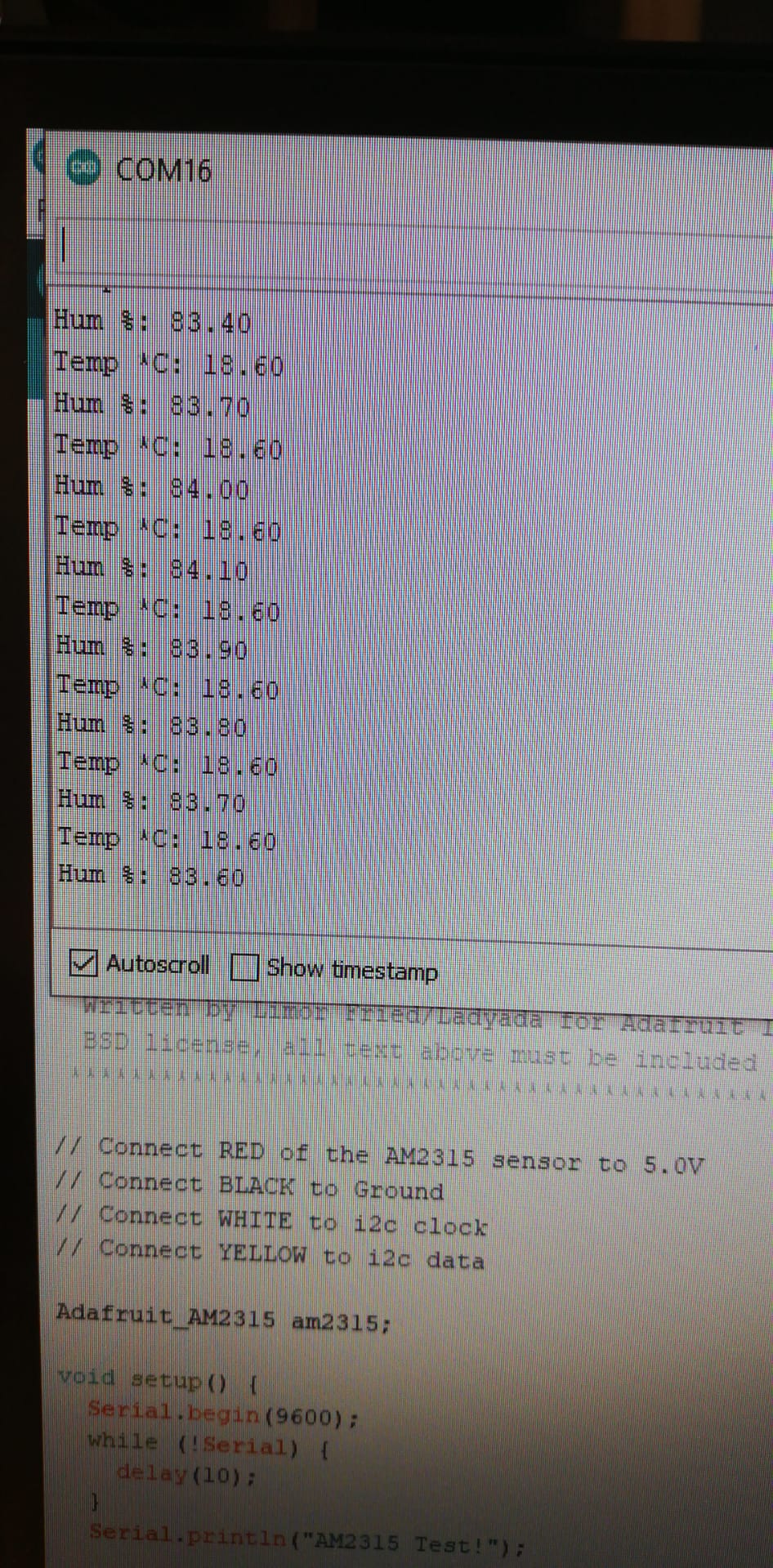
Data flowing through to Bayou:
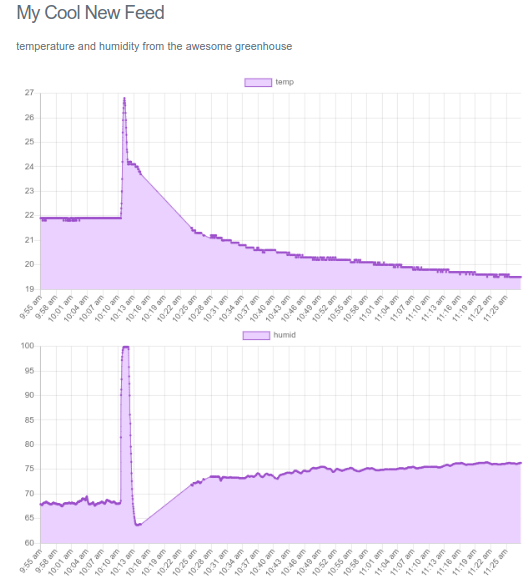
2020 Nov 14
Next steps:
- Modify Bayou to allow for inputing date ranges
- Figure out reflashing of boards from command line via Pi
- Figure out setting wifi credentials (and OTA firmware) on ESP via bluetooth
- NRF52 bluetooth OTA firmware update in Arduino possible? If so maybe switch to NRF52 feather
- List the remote board and the esp32 gateway combo -- make a breakout board for the Heltec
Can offer ...
Remote:
- Mothbot
- Feather motherboard (add power input 12V or higher)
Gateway
- Heltec
- Heltec + motherboard (with timer chip)
- Quahog (advantage of power input 12V or higher)
Database:
- FarmOS
- Bayou
So -- all off-the-shelf, o r fully custom. Along with guides for all of this.
OTA for the remote node?
NRF52 OTA programming link (weather buoy project) here
Features to add in REV_C
- Heltec wifi connection debug on display
- Easy way to set up wifi & bayou on Heltec -- via bluetooth, or via 'router setup' / wifi
- Remote node should send status message whether or not the sensors worked
TODO
- Change Feather send frequency to every 10 minutes
- Change the radio frequency to 868 to match Walt's order
2020 Nov 17
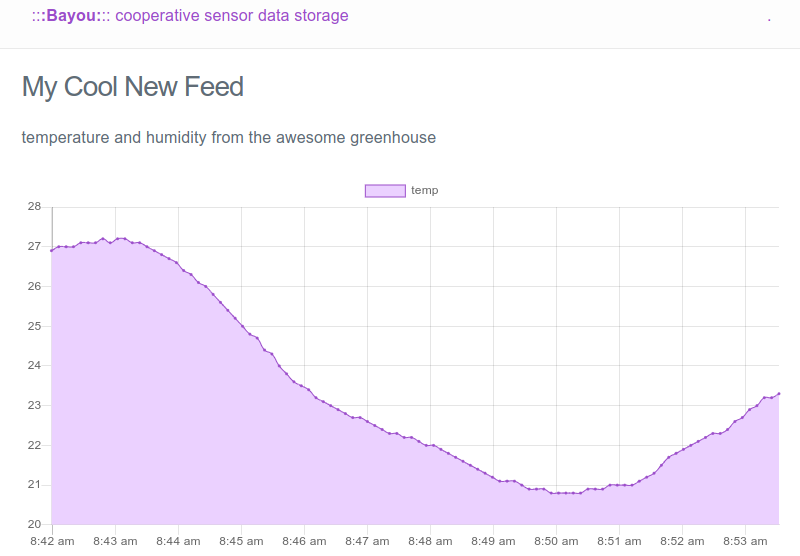 |
|---|
| Data coming in from first deploymend of milled board version of the remote node. |
bayou_longer.png
Server
Pagination strategies with pouchdb -- useful for setting up the server, here
Humidity sensor issue?
Looks like the Humidity tends to get pegged ...
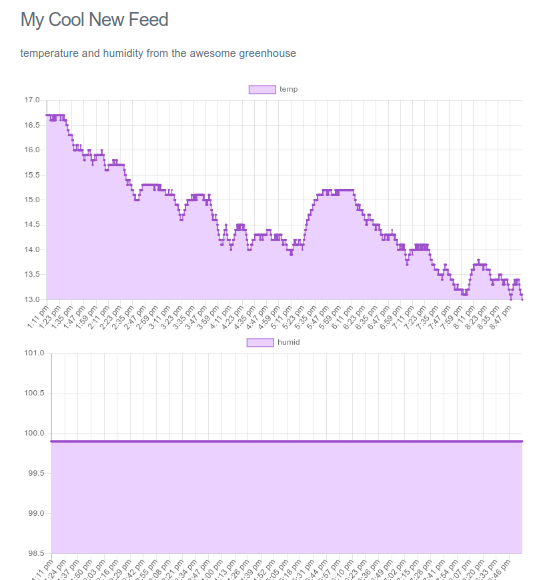
Date Conversion formula in Excel
Example is [here[(https://docs.google.com/spreadsheets/d/1yDYKKenBeMRpYumavZ4Df_dnJOKyFEXB-Inp_YYGFdY/edit?usp=sharing).
2020 NOV 19
Added 'hop' parameter and modified units on Bayou display
NOTE: running the branch 'ticks', code on gitlab here. Might need to tweak if a new sensor is added, because the ticks currently do only every hour.
Humidity sensor details
AM2315 temp + humidity sensor tech details:
AM2315 datasheet
Architecture Idea
Gateway is Heltec. Can do AP wifi credentials and FarmOS / Bayou configuration.
Remote node is Feather / Mothbot. Has a DIP switch to modify the node ID.
Both might allow for serial configuration, or OTA programming (need to add SPI Memory to Mothbot if so).
Battery holders
3XAA holder here.
Guide to battery holders and mounts here.
Adafruit guide to using the battery on the Feather
Do's and don't's, here.
What if we put use 3.3V regulator and power the Feather this way? Try this experiment out at home. Turning a Feather into a lower-power device would be a win.
Breakout boards for:
- Feather M0 LoRa
- Moteino , and Moteino M0
Using: dip switch + MCP1700
2020 NOV 22
Looks like remote node (Feather) is requiring reset periodically (every few days) -- doesn't appear to be a battery issue. Might be in the code -- e.g. if it doesn't read from sensor successfully.
ESP32 Watchdog timer
Guide here.
Also, working code here. <--- this looks like the proper setup. Great!
SAMD21 Watchdog timer
There's a discussion here <<-- this is a GREAT discussion.
Note that he's also got an e-ink project running, here.
Getting sleepy dog to work, here.
Another blog post on it here.
AVR Watchdog timers
Another article on the watchdog timer for AVRs is here.
And yet another nice article for WDTs in AVRs is here.
Good point made in this tutorial:
One possible issue with the watchdog timer, depending on the bootloader of your Arduino is that if the watchdog timer value is too low and the bootloader does not reset the timer when uploading new code, you may end up damaging your Arduino board in a way that it will always be stuck in the boot phase. The bootloader will try to start, but the timer will keep resetting the board, never allowing it to properly start. To prevent issues like this, make sure to always use threshold intervals of 2 seconds or more.
Another good description by Electronic Wings, here.
Powerdown Sleep
Nice post from Tony D, here.
ArduBadge system for Arduino libraries
Check out some of the libraries here.
Overview of system architecture
- Remote
- Gateway
- Server
Remote access to Pis
Indeed, this looks like cool software -- browser-based. Check it here.
Ah, a better, RPi-specific set of options is here.
Jim Spark's guide to port forwarding / SSH with Pis here.
He says it's very dangerous to do; and that cloud proxy is better. His guide here.
pre-burning an image on the pi from remote.it, here.
Copy-paste in RealVNC
Descriptive link is here.
Remote Access via hyperssh
Diff of dwblair's hyperssh and mafintosh's versions, here.
2020 NOV 23
REV_A of the 'greenhouse' system uses the following code:
- remote: featherm0_am2315_lora_sleep
- gateway: heltec_wifi_lora_bayou_farmos
Going to try a watchdog timer on the feather ...
Implemented very basic watchdog here.
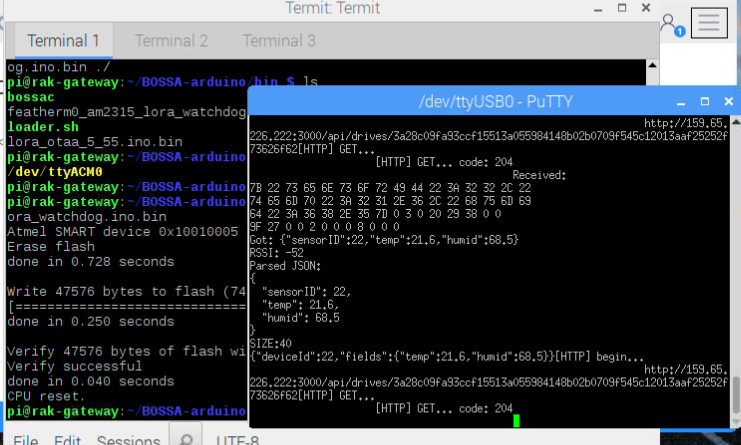
Data here.
2020-11-26 20:33:48
Design notes
Interesting Things Network post on a BME280 outdoor LoRa node, here.
Relies on a really low power LoRa node design based on an Atmel 328p -- elegant! -- here
Nice post on OLED sleep current, here. Looks like the 128x65 display I favor uses around 25 uA when asleep.
A nice general review of OLEDs and various libraries and use-cases, here. Includes code for putting the OLED to sleep.
INTERIM TODO
- Make a mill-able PCB design in Eagle CAD for Lucio to mill [X]
- Make a manfuacture-able PCB design in KiCAD to send to that company in Germany
- Review: contact of company in Germany
- test timer chip with Heltec ESP32
- figure out how to load code remotely to Feather and to ESP32 via Pi
- set up data repository online
- display sensor data on a map
Need designs for:
- the remote node (Feather + sensors)
- the gateway node (Heltec ESP32 + LoRa + timer chip + BME280)
2020-11-29 04:42:55
Update NOV 29 2020
Current situation. Adding the watchdog timer seems to have made the remote node more robust; it has been operating non-stop for several days now, plugged into the RAK Pi. We'd like to move to installing the device into the greenhouse. Are there any things we ought to do first to improve the likelihood of success there?
There are two things we might consider doing immediately:
- Reduce remote node power consumption. The remote node is currently broadcasting every 10 seconds or so, and sleeping in between. This is far more data than is useful, and will unnecessarily drain the battery. We should change this to an interval of about 10 minutes or so.
- Add remote node battery measurement. It would be helpful to add remote battery level measurement to the remote node, so we can better assess the solar charging statistics. Note: doing so would require re-programming the gateway, as well, to accommodate the additional parameter.
Discussion. (1) Above (increasing the sleep time between measurements / broadcasts) is an quick fix, which can be accomplished with the Feather plugged into the RAK, and the process has been done before, and recently. The process for (2) should be straightforward, but hasn't been done before via the RAK. It could require some fiddling, iterating, back-and-forth, and risks 'breaking' the system until the Arduino IDE is used; and we currently don't have an on-site way of using the Arduino IDE to reprogram the ESP32 (ran into security issues installing ESP32 on Walt's computer).
Recommendation. In following Lucio's philosophy of making minimal changes in-place to a system that is mostly working, my recommendatoin at this point would be: let's do (1) above (increase the sleep time), and wait on (2) (adding battery level). While it would be nice to measure battery level, adding the feature increases the risk that we'll have a somewhat 'bricked' system for a bit, and it seems that there's a fairly high chance of success if we can sleep the node for 10 minutes (and higher still if we can sleep longer, as we'd be even less likely to run the battery down). In the meantime, I can work on workflow / testing for (2).
Proposed next steps.
- On 30 NOV or so, I will test a procedure for accomplishing (1) above -- increasing the remote node sleep time -- locally here in the US, attempting to increase the sleep time on the remote node to approx. 10 minutes.
- If the code works, we can upload it to the remote node (via the RAK). This will require putting the remote node / Feather in 'bootloader' mode -- i.e. a 'double tap' on the RESET button, resulting in a pulsing red LED. I will attempt to upload the new code remotely. We can then test this overnight, making sure that the remote node sends data every 10 minutes.
- If that works, we can then move the remote node to the greenhouse.
Meanwhile, I will test locally the procedure for accomplishing (2) above -- adding battery level monitoring to the remote node.
2020-11-30 08:57:54
Watchdog Sleep
Use Moteino M0 sleep code as a reference, here.
Test feed here
Alright, looking for every 5 min, after 1606774953 ...
Checking:
- initial: 1606774953 -- Monday, November 30, 2020 5:22:33 PM
- next: 1606775266 -- Monday, November 30, 2020 5:27:46 PM
Works! When get home will try for 10 minute intervals, and test the power consumption ...
2020-12-01 07:36:47
Update on code ...
timestamp difference:
- initial: 1606821668 -- Tuesday, December 1, 2020 6:21:08 AM
- final: 1606822287 -- Tuesday, December 1, 2020 6:31:27 AM
10 minute intervals!
Working code is part of "REV_A" greenhouse suite, here.
Also have improved REV_A gateway code that displays wifi status (sort of), here.
2020-12-01 13:37:55
Note -- hadn't fully implemented the watchdog timer in previous REV_A version; and now we send a sensor reading on startup, which is easier for debugging -- latest version (ready for testing) here
2020-12-15 08:45:07
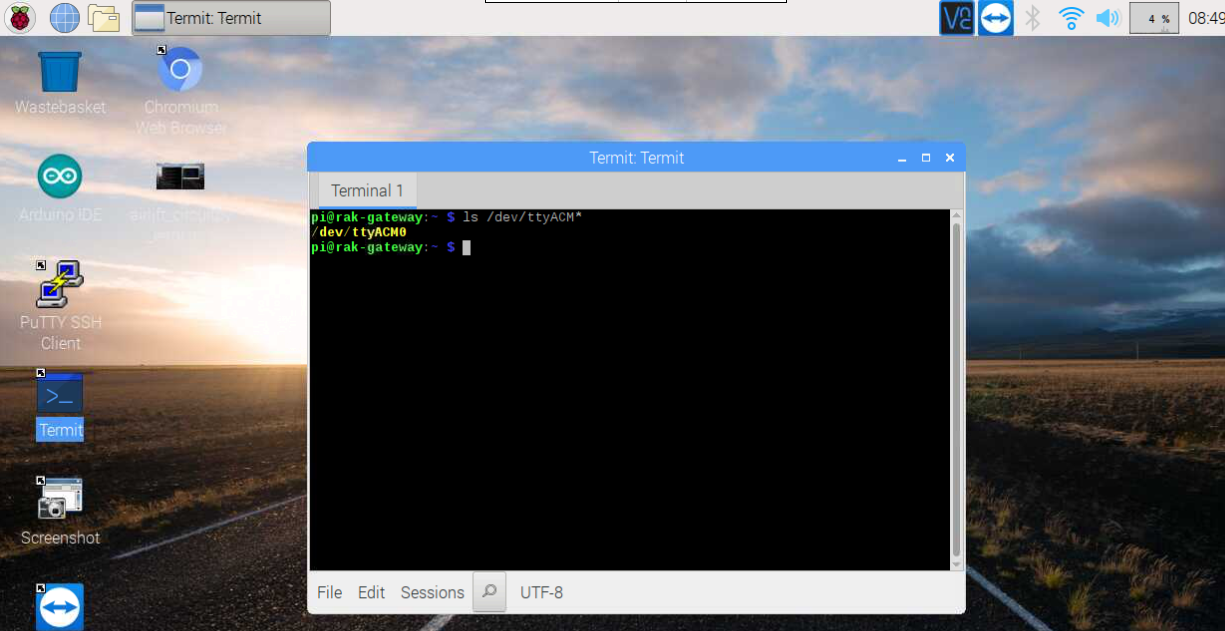
Next steps:
- status of Feather code w/ watchdog and sleep?
- possible to reprogram the gateway remotely? test locally first ...
- reconfigure the default Bayou graphing view so that appropriate for 10 min intervals, in anticipation of switching to 10 min from 10 sec intervals
- download and save historical CSV data as backup beforehand
Note: device is called walt-rak ... can connect via VNC viewer in Downloads ...
2020-12-15 12:25:29
Programming heltec from command line
Guide here
Code is here
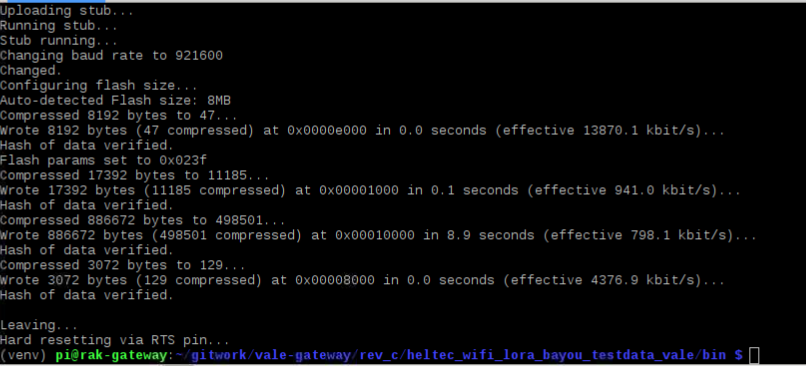
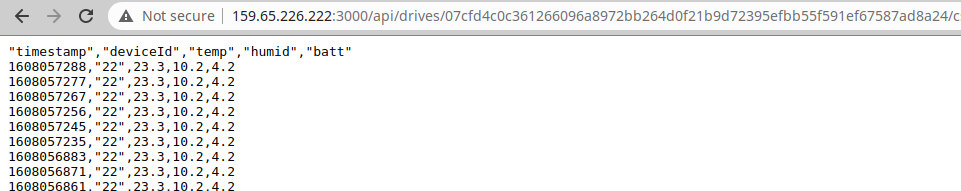
2020-12-17 09:45:17
looks like the p2p2-farm server code requires that hop>=1 in 'get-drives-data.js'
this is now in 'fixhop' branch
remote code sleeps at 0.15 mA
latest remote node code is here -- sleeps at 0.15mA, uses watchdog timer.
latest gateway code is here.
next steps:
- generate binary file for heltec using local wifi, test.
- generate binary file for heltec using vale wifi. load remotely.
- generate binary file for feather. load remotely.
first: testing that code works at 10 min interval.
command to load onto feather was: ./bossac -p /dev/ttyACM0 -e -w -v -R ./remote_watch_sleep_10min.ino.bin
bayou feed is located here
2020-12-17 15:23:43
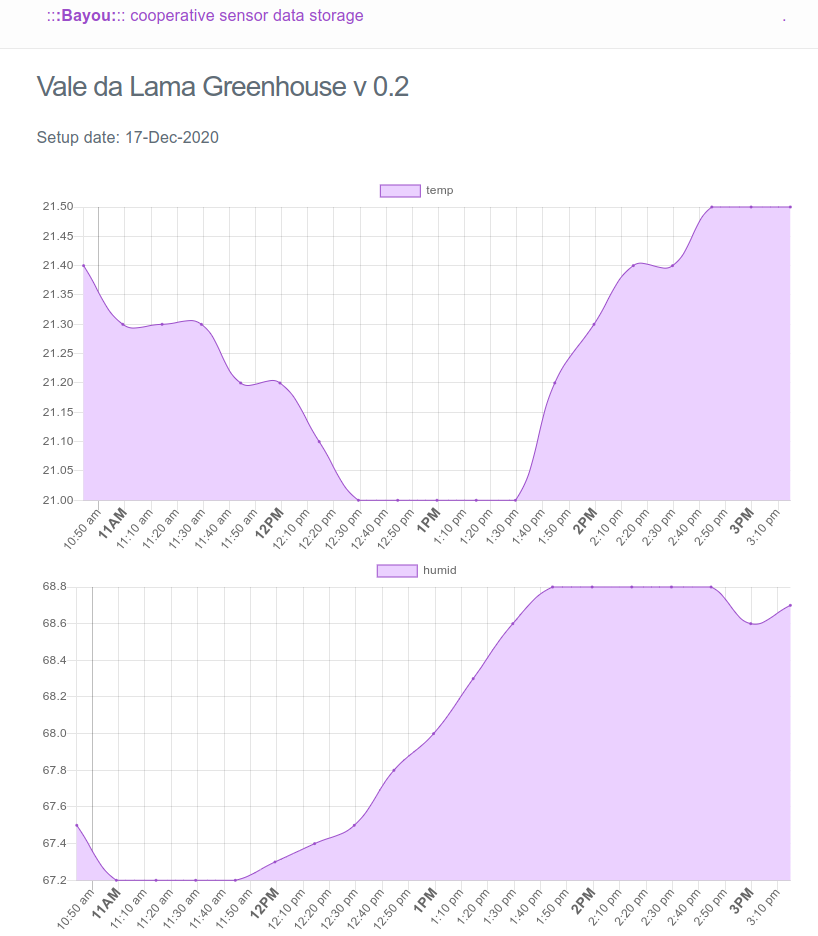
2020-12-23 08:17:40
Test of the battery level over a few days ...
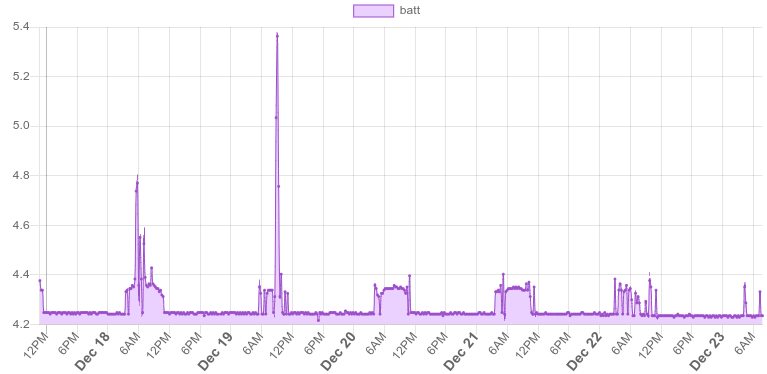
2021-01-01 17:48:29
Battery level seems to be holding steady!
Feed here:
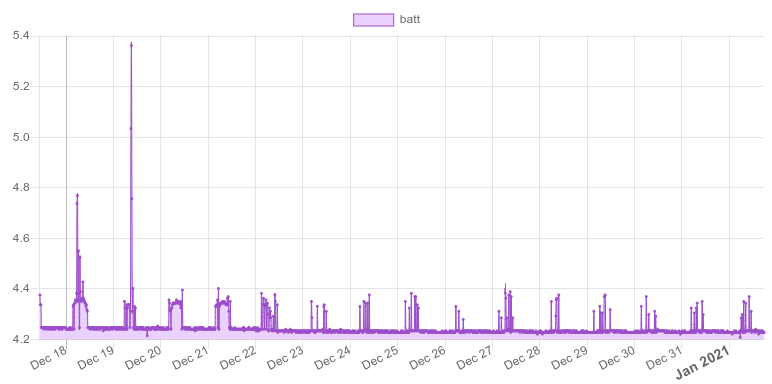
2021-01-08 08:59:07
Batt level continues to hold ... feed here
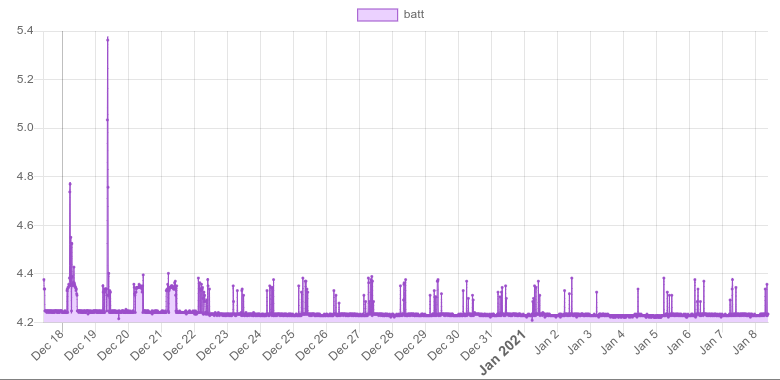
2021-01-18 06:59:00
A month! 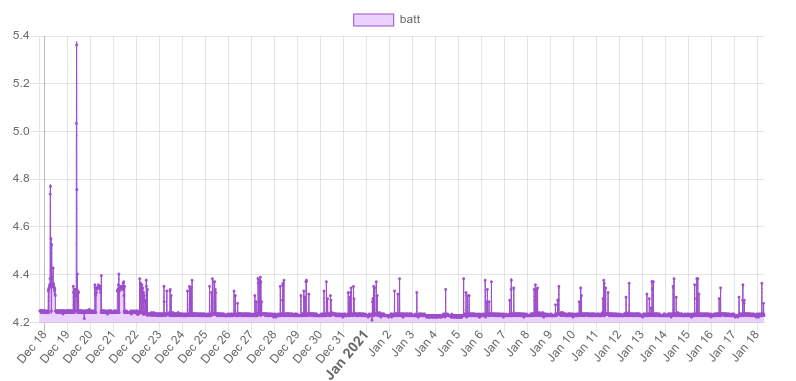
2021-01-21 21:06:53
Still going strong! feed http://159.65.226.222:3000/drives/b02f7797b045956e79c019f889dfb080cadbfda6b468a9505835a82aadd5762c
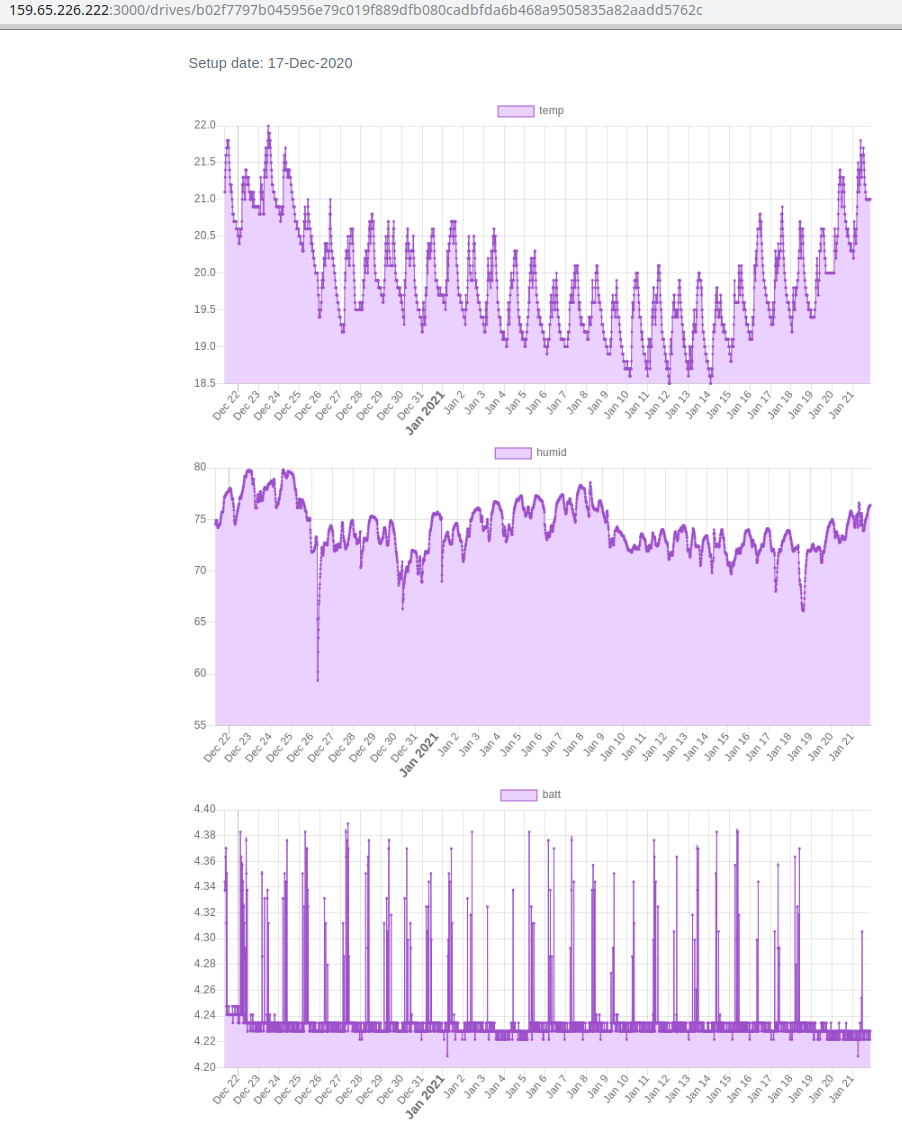
2021-03-22 11:34:20
Polycase enclosure for outdoor electronics: https://www.polycase.com/wc-21?gclid=CjwKCAjwgOGCBhAlEiwA7FUXkmMwC0Sk3He9myFyQ5wDzyoVpPH7QJWGaksjrtZqD9yBbQh0BMMqPhoC314QAvD_BwE
eink connector https://www.sparkfun.com/datasheets/Prototyping/Connectors/08630.pdf
2022-02-04 20:14:34
Nice, solder-only design for a gateway